Even if your business is mostly online and computer related you will need paper, which in other hand will need classifier to be sorted out and easily accessed. The paperless office is as much of a myth as the paperless toilet, so accept it, if you are serious about business, you need paper. Important contracts between customers signed on papers, leaflets, reminders, advert previews, drafts for preview at the table. The paper is always used even in today highly computerized epoch.
But once you have many papers, you need to sort them and place in as smaller as possible space in order to have room for other important of the business stuff, like the goods for sales, computers, phones, servers and so on. In order to save space and money, buy in bulk. Buying empty classifiers in bulk saves money, but they occupy space. In order to occupy less space, get the classifiers unfolded and fold them by yourself as shown in this video:
Step 1: Buy Unfolded Classifiers in Bulk.
Sometimes I order in thousands and they take only little space, because they are unfolded and the air between them is as tiny as possible. Place them in a dry place in order to keep them good for years.
Step 2: Assemble and Fold the Classifiers When You Need Them.
With the business growth, the paperwork will tend to increase in geometric progression. Sort the documents and throw the unwanted or duplicates and leave what is really important and need to be kept. Assemble the folders and place the documents inside. Archive and folders and forget about them until you really need them again.
Step 3: Focus More on Your Business and Less on the Paperwork.
With this tutorial I've shown how to save money and space in order to be more successful in your real business and less in the mandatory paperwork that every business needs, no matter in which industry it is.
Just updated your iPhone? You'll find new emoji, enhanced security, podcast transcripts, Apple Cash virtual numbers, and other useful features. There are even new additions hidden within Safari. Find out what's new and changed on your iPhone with the iOS 17.4 update.






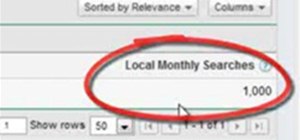











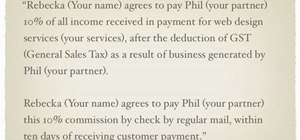








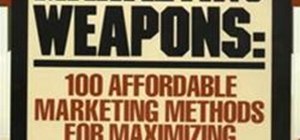






Be the First to Comment
Share Your Thoughts