The name of your business will leave an impression on people as this is probably the first information they will receive. Make sure to express yourself and give the impression you intend by choosing the best name for your business.
Although a great name won't save a failing business, it will help a good business communicate effectively to its customers.
You Will Need
* Creativity
* Help from friends and family
* Dictionary
* Books
* Magazines
* Lawyer
* Ad agency (optional)
Step 1: Identify the business
Identify the qualities of your business that you want to communicate to your customers. Think about how you want your business to make your customers feel.
Step 2: Brainstorm
Brainstorm words for your name with help from your friends and family. Browse through dictionaries, books, and magazines for inspiration.
Hire an ad agency to create new names and to help you navigate trademark law if creativity isn't your strong suit.
Step 3: Stick to real words
Stick to real words. They are more relatable and easy to understand. But don't choose narrow words that confine your business, either.
Step 4: Add flair
Add flair to your business name to make it memorable. Chose humorous or suggestive words.
Alter the spelling of a word to make it more memorable.
Step 5: Be different
Be different from the rest. Don't select a name that is too similar to a competitor's name.
Step 6: Make it sound good
Pick a name for your business that sounds good. Use words with qualities like alliteration or hard consonants.
Step 7: Trademark the name
Protect your business name with a trademark. Consult a lawyer to find which trademark classification fits the needs of your business.
According to a 2006 survey of entrepreneurs, 42 percent said they started their first business during childhood.
Just updated your iPhone? You'll find new emoji, enhanced security, podcast transcripts, Apple Cash virtual numbers, and other useful features. There are even new additions hidden within Safari. Find out what's new and changed on your iPhone with the iOS 17.4 update.









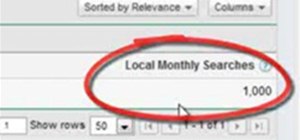











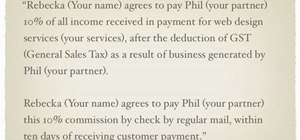








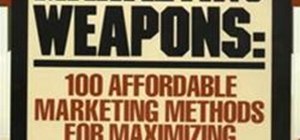





Be the First to Comment
Share Your Thoughts