In the business world, it is always best to have the people you work with. For you to become the best you could give, here are at least 5 tips in using team building tools.
Orientation and Seminar
It is advisable that before any activity to be given, team building tools must show them the basic things they need to understand in the duration of their work. This will let them know what is needed in the team and how to work harmoniously.
Use them properly
There are a lot of building tools these days that do not fit the needs of the team. The first thing you need to know is to know your work group well. You need to know their characteristics to see whether the tools you may use fit to the working environment you desire. It may be hard to see their attitudes especially that some simply want to build good impressions to their bosses for promotion. Using the tools despite your uncertainties can also be an avenue to know your team. But, it is advisable to observe them first.
Use easy to use tools
If you just started building your work group, make things simple in the beginning. One of the best team building tools is a simple "message relay" game.
Simple but efficient.
As much as possible, use team building tools that are simple, yet creating a big impact to the project when they apply it. It is easy and simple to understand and apply simple team building tools to the real situation.
Lively and memorable
Anything lively and memorable or remarkable makes your team remember the details easily. It must also be the focus of using the tools.
At first, you may find it hard to build your team especially when some are new to the industry. Just be patient at all times for you to keep yourself up on using some team building tools. Team building is always the best avenue to come up with a successful result.
Just updated your iPhone? You'll find new emoji, enhanced security, podcast transcripts, Apple Cash virtual numbers, and other useful features. There are even new additions hidden within Safari. Find out what's new and changed on your iPhone with the iOS 17.4 update.







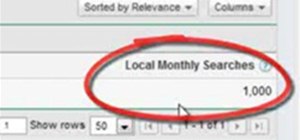











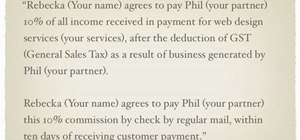









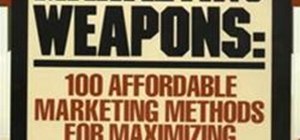






Be the First to Comment
Share Your Thoughts