Learn how to write a grant proposal. If your organization has come up with a great idea that needs money to get off the ground, you'll need a great proposal. Here's how to write one.
You Will Need
* An idea for a project that needs funding
* A computer with internet access
How to write a grant proposal:
Step 1: Research the funder
Identify institutions that have funded projects similar to yours. Make sure your project adheres closely to their goals and mission.
Step 2: Write a cover letter
Write a one-page cover letter explaining what your organization does. Highlight a critical problem or need that your project seeks to address, and how a grant will help make that happen.
Step 3: Write the body of the proposal
Break down your funding requests into categories, including your organization's staff, any extra personnel that might be necessary, and the methods and costs required for the project's execution. Include any statistics or reports that document a need that the project will meet.
Step 4: Write a budget
Include an itemized, detailed budget for the amount each element will cost.
Step 5: Show examples
Add news reports or letters of recommendation about your organization's achievements with previous grants. If you don't have any, ask for letters from people you've worked with.
Step 6: Conclude
In a couple of paragraphs, conclude by explaining what you'll be able to accomplish once you complete this project, outlining how you will follow up your proposal, and briefly repeating the importance of the work you'd like to accomplish.
Step 7: Submit
Send your proposal according to the instructions, and meet all deadlines. Be prepared to submit additional materials while your proposal is under review, and be patient. A decision can take anywhere from a few weeks to several months.
Just updated your iPhone? You'll find new emoji, enhanced security, podcast transcripts, Apple Cash virtual numbers, and other useful features. There are even new additions hidden within Safari. Find out what's new and changed on your iPhone with the iOS 17.4 update.








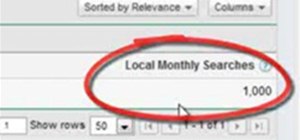











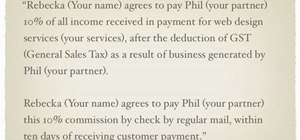









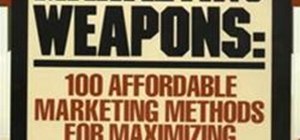






Be the First to Comment
Share Your Thoughts